
Get started
Congratulations for getting a First Card! Here is a simple process of setting up your new card: download the app, activate your card, take a quick tour.
Before you start
Make sure your name on the card is spelled correctly
Sign the back of the card
Cut your old card and throw it away
Download First Card app
First Card app allows you to manage your corporate cards, get valuable insights about your expenses and brings a new level of security to your business purchases.
Activate your card
Oops! Please enable marketing cookies to view content like this from Nordea
Take a quick tour
We make business spending more convenient for your staff. Pay with card or use mobile wallet on your smartphone or watch. Always accessible, secure — and easy to follow spending.
Set up mobile payments

Set up mobile payments
Add your First Card in Apple Pay or Google Pay and pay with your phone on the go.
Card security - manage where in the world your card can be used
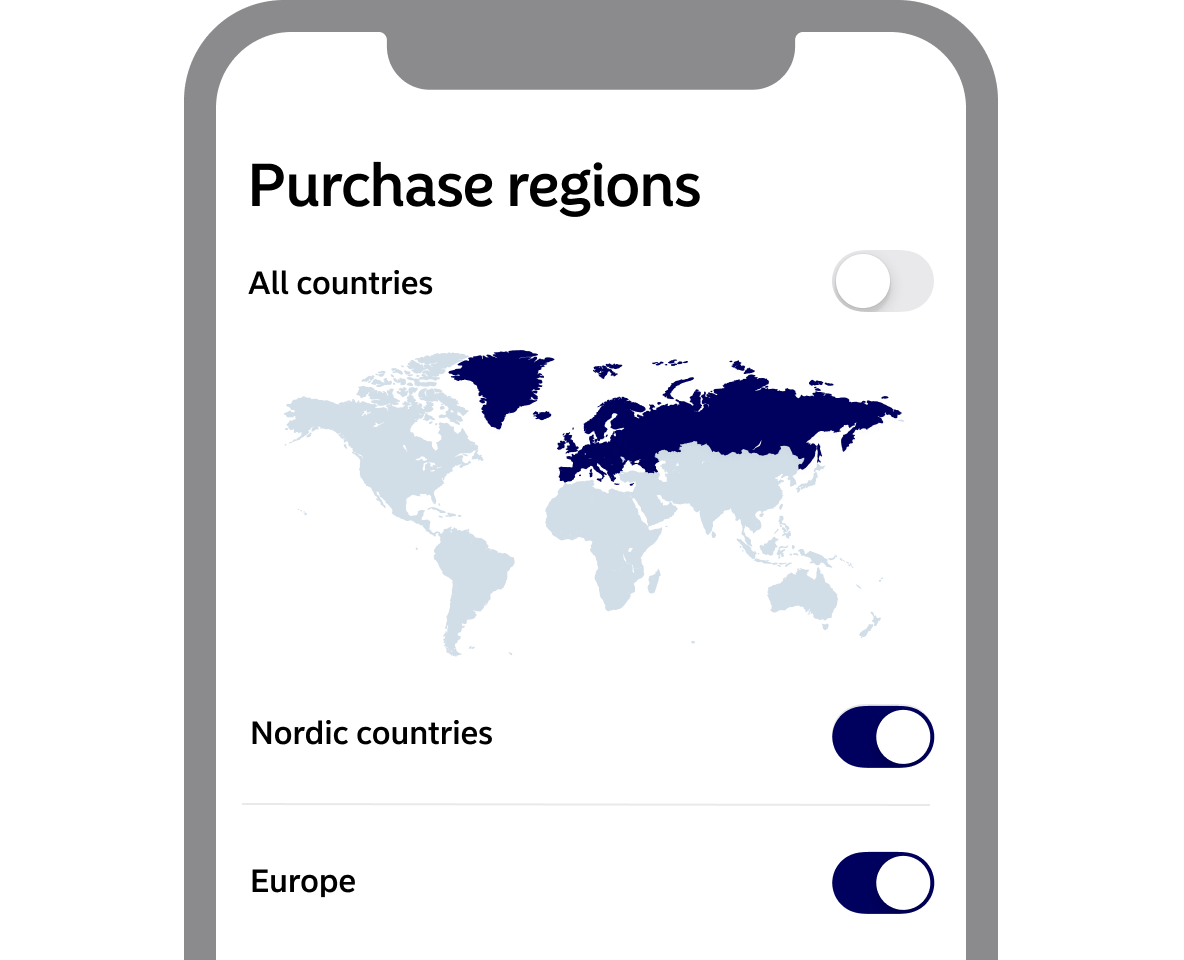
Card security - manage where in the world your card can be used
In First Card app you can manage your card settings in real-time: adjust where your card can be used by opening or closing different areas of the map. The card can always be used domestically.
Enable online payments (for Swedish customers)
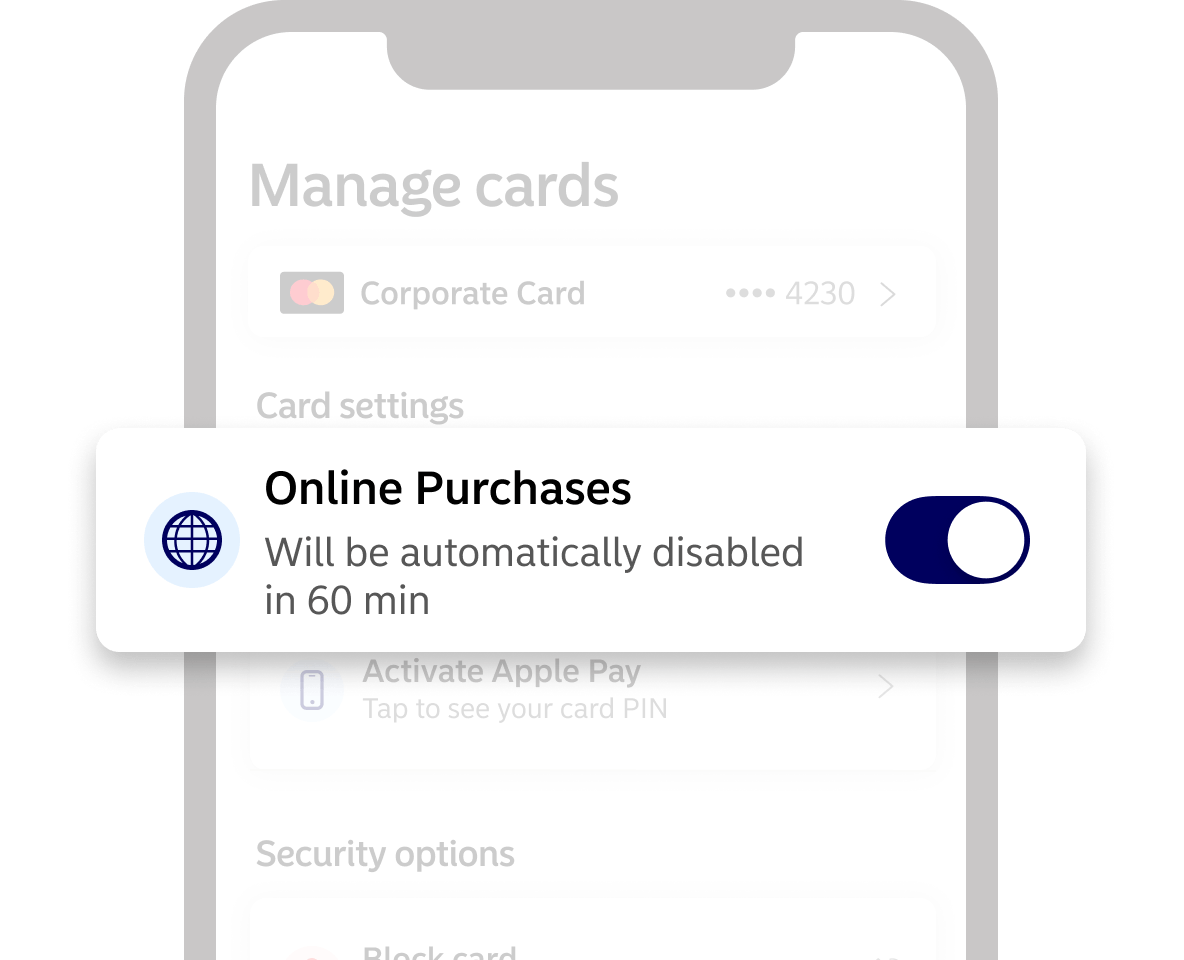
Enable online payments (for Swedish customers)
To be able to pay with your First Card online in Sweden you need to activate your card for online purchases in the app. Activating this feature in the app allows online transactions for a time window of 60 minutes, after which the card is automatically closed for online purchases again.
View PIN

View PIN
In case you forget your card PIN code, you can always view it in the First Card App.
My Card Online
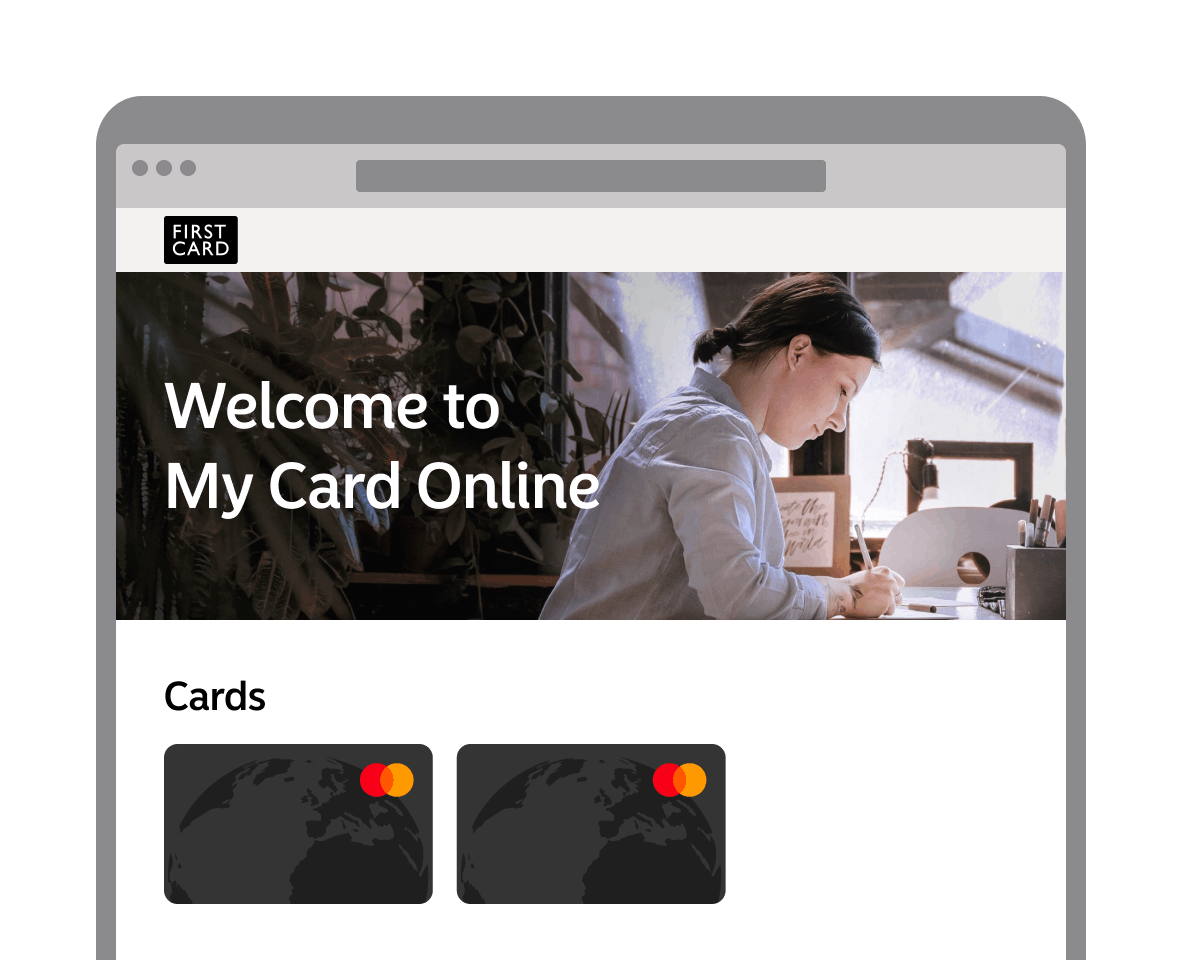
My Card Online
My Card Online is a service for First Card cardholders, where you can view purchases and invoices two years back, manage the cards security settings, activate new cards and send secure messages to Customer Support.
Allow push notifications
Get notified whenever your First card is used for added card security. You can also temporarily disable your card if you suspect any misuse.
Overview and control
Log-in on My Card Online to access invoiced and upcoming invoices, invoice copies and other features allowing easy administration of your card. For example you can export transaction data and send secure messages to our customer service. Log-in to the service in the upper right corner with your bank codes.


